- About Geoversity
What is Geoversity?
Geoversity is an online platform for lifelong learning powered by the ITC Faculty. Together with a growing network of partners, we aim to offer courses and share up-to-date information on new geospatial information and earth observation trends. This includes focusing on the use of cutting-edge technologies in dealing with global challenges such as climate and energy, resource security, urban systems, disaster resilience and geo-health.
What can Geoversity offer me?
- The latest scientific and practical insights across various domains of geospatial science
- High quality articles, videos and podcasts that help boost your knowledge and skills
- A combination of free and paid content: both carefully crafted by our scientific experts
- Excellent e-learning courses on various levels
- Individual learning paths, MOOCs and online courses
- A community of learners to interact with
Why should I create an account?
Creating an account is the best way to become a part of the Geoversity community. From your account, you will be able to tailor your learning experience, enrol in courses of your interest, and save your favourite articles.
Most importantly, if your course of interest is full and you select the option "I would like to receive information", you will be notified when your desired course opens a new intake. Users with this option have the chance to enroll quicker than the rest and secure their seats.
Ready to be part of our geospatial community? Click here to create your account.
What is online learning like?
Online learning can take various forms, including fully online courses, hybrid courses that combine online and in-person components, and Massive Open Online Courses (MOOCs) that are open to a large number of participants. It offers the convenience of learning at one's own pace, the ability to access a wide range of courses and subjects, and the opportunity for collaborative and interactive learning experiences.
- Account settings
I have an issue with making an account. Who can I contact?
Please reach out to our support team: support@geoversity.io
I do not know my password anymore. What should I do?
Please click Forgot password, before login in:
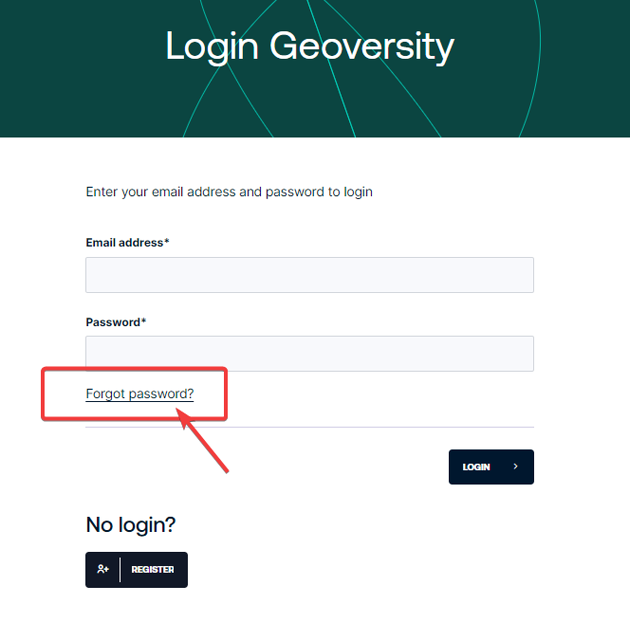
You will receive an email with the further steps.
- Payments
What payment methods can I use?
The current payment methods you can use are:
Payment method
Available in
Alipay
Worldwide
American Express
Worldwide
ApplePay
Worldwide
Bancontact
Belgium
BLIK
Poland
Carte Bancaire - Business cards & non-EU
France
Carte Bancaire - Consumers EU
France
Dankort - Business cards & non-EU
Denmark
Dankort - Consumers EU
Denmark
Diners
Worldwide
Discover
Worldwide
EPS
Austria
Giftcards
Netherlands
Giropay
Germany
GooglePay
Worldwide
iDEAL
Netherlands
JCB
Worldwide
Maestro
Netherlands
Maestro - Terminal Payment BE
Belgium
Maestro - Terminal Payment DE
Germany
Maestro - Terminal Payment NL
Netherlands
Mastercard - Business cards & non-EU
Worldwide
Mastercard - Consumers EU
EU
Mastercard - Terminal Payment
EU
MultiBanco
Portugal
Nexi - Business cards & non-EU
Italy
Nexi - Consumers EU
Italy
NOTYD
Netherlands
Pay by Bank
EU
Payconiq
Belgium
Paypal
Worldwide
Paysafecard
Worldwide
Postepay - Business cards & non-EU
Italy
Postepay - Consumers EU
Italy
Przelewy24
Poland
SEPA direct debit
EU
SEPA transfer
EU
Sofort
Germany
Union Pay
Worldwide
Visa - Business cards & non-EU
Worldwide
Visa - Consumers EU
EU
VPay - Terminal Payment BE
Belgium
VPay - Terminal Payment DE
Germany
VPay - Terminal Payment NL
Netherlands
WeChat Pay
Worldwide
Can I get a refund?
to add refund policy
- Learning experience
Can I apply for multiple courses running at the same time?
You are free to enroll in as many courses as you wish to follow, as long as there are still spots available.
I have applied for one course but would like to change to another course. How can I do this?
Our team is here to help you! Email us at lms@geoversity.io
How do I access my course?
Once logged in, please go to your profile -> My courses.
You will see an overview of all courses you are/have been enrolled in. Just click on the title of the course you wish to access, and you will be automatically redirected to Geoversity Learning Environment
Why can't I see my course on my Geoversity profile?
Paid courses
Was your payment successful? If yes, please reach out to our team for further assistance: support@geoversity.io
If you have not completed the payment yet, please finalize it first. Once finalized, the course will be added to your dashboard.
Free courses
Please contact our team: support@geoversity.io
What type of certificates do you provide?
1. Certificate of Attendance: You need to attend at least 80% of the course.
2. Certificate of Completion: You need to attend at least 80% of the course and has also have successfully passed an exam that is required to complete the course.
Please check the course information page to see which certificate is offered for the course you intend to follow.
How do I get a certificate?
Paid courses
If you meet the requirements for the certificate the course provides, once the payment is finalized you can download it from your profile: My courses.
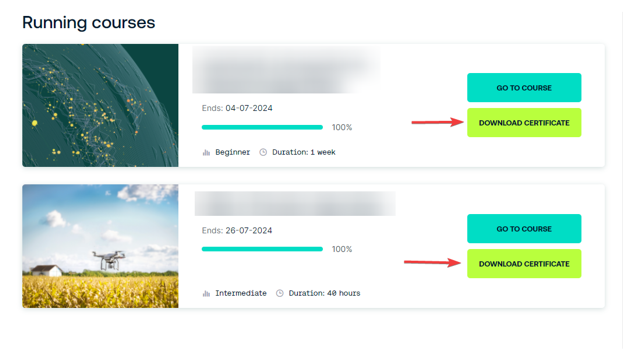
Free courses
If you meet the requirements for the certificate the course provides, you can download it from your profile: My courses.
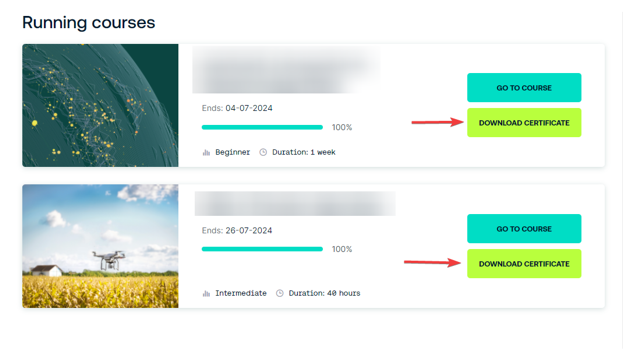
If you are still in doubt, feel free to email us: lms@geoversity.io
What are the technical requirements for online education?
For use of the online learning platform, a computer which offers performance good enough for web browsing and broadband internet connection is enough.
To follow online lectures you are advised to have a webcam and a headset.
Why can't I enroll myself in the course I am interested in?
You cannot enroll yourself through the Geoversity LMS ~Moodle. To enroll yourself in the course, you need to go to geoversity.io/courses and enroll yourself using the Enroll Now button:
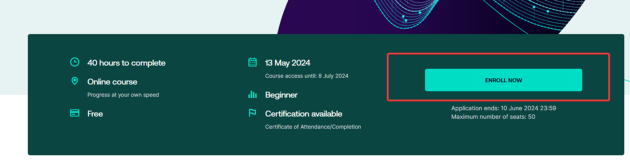
After enrollment, you need to go to Geoversity - My courses. Click on the Go to course to access it.
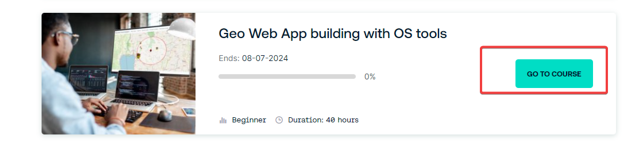
Why is my name not correct on the certificate?
We retrieve the information from your profile. Please update your profile with the name according to the passport.
Once you have done this, reach out to our support team and they can reissue the certificate for you.
- About Geoversity Learning Environment
Why does the login not work?
Please reach out to our support team and if there are errors, please include a screenshot: lms@geoversity.io
Why can't I see my course in Geoversity Learning Environment?
The course will become visible at the start date. If you do not see your course and according to the course information, it should have started, please contact us at lms@geoversity.io
None of the FAQ's answers your question?
Our team is ready to help you!
Reach out to support@geoversity.io or fill in the contact form






